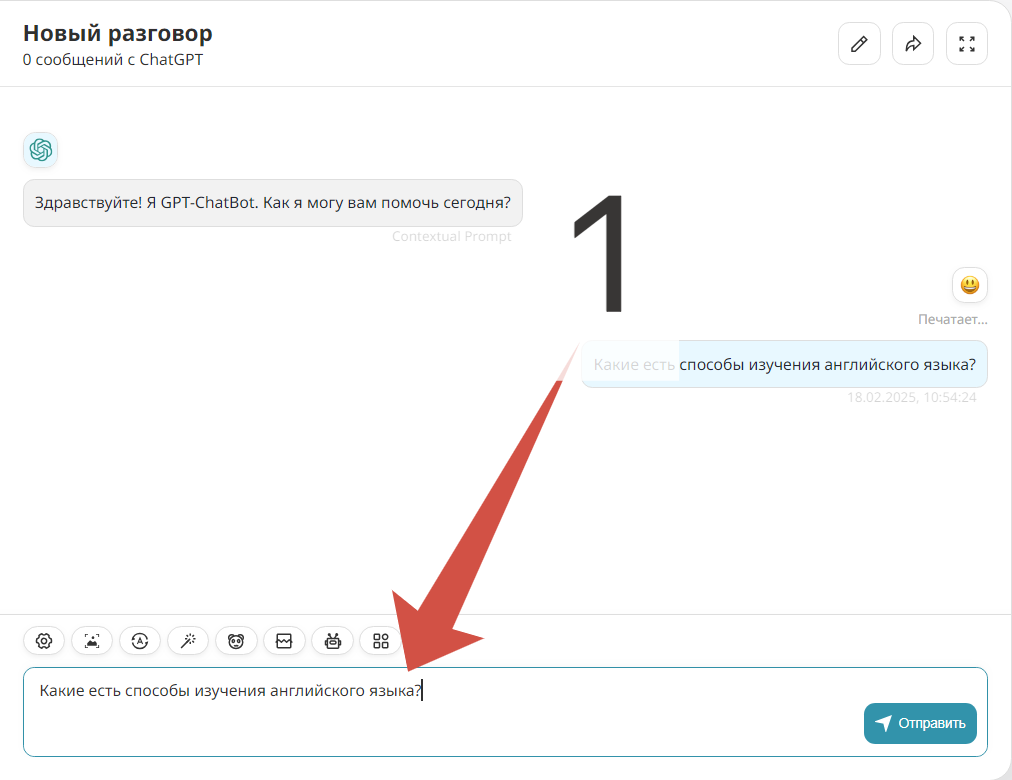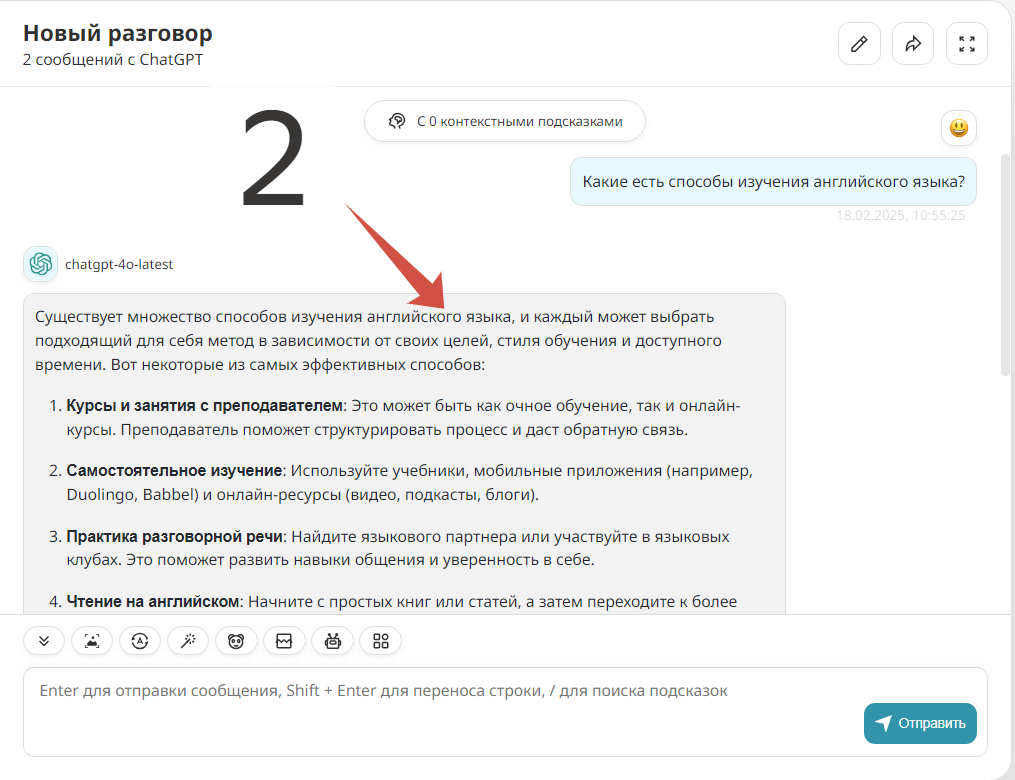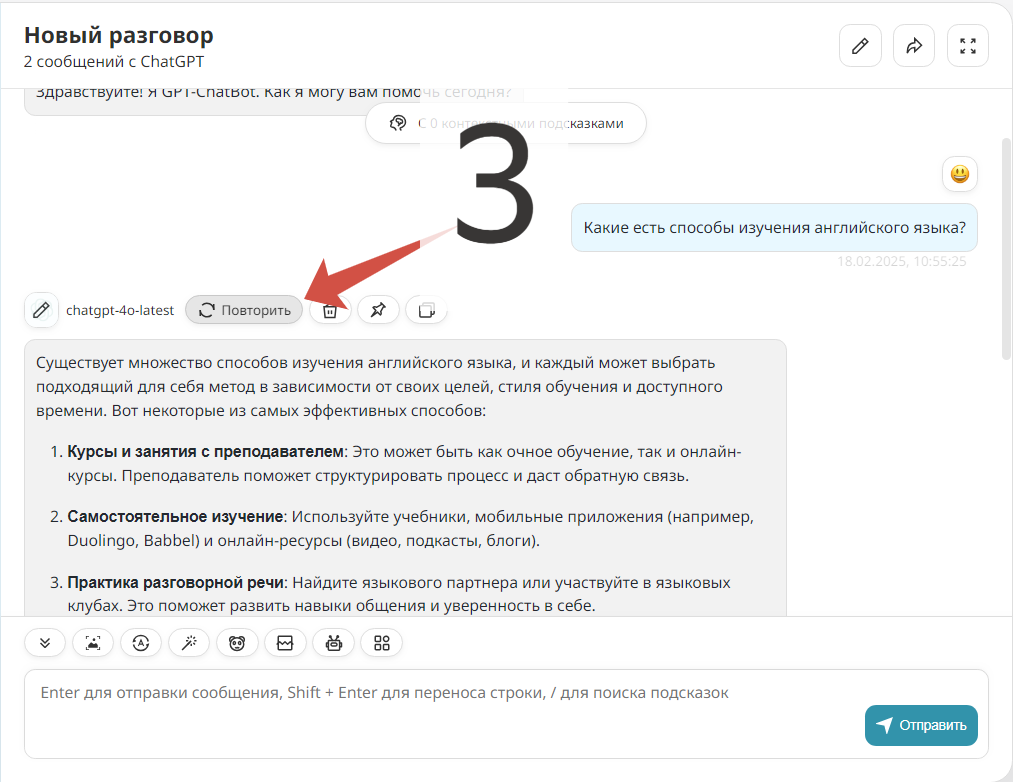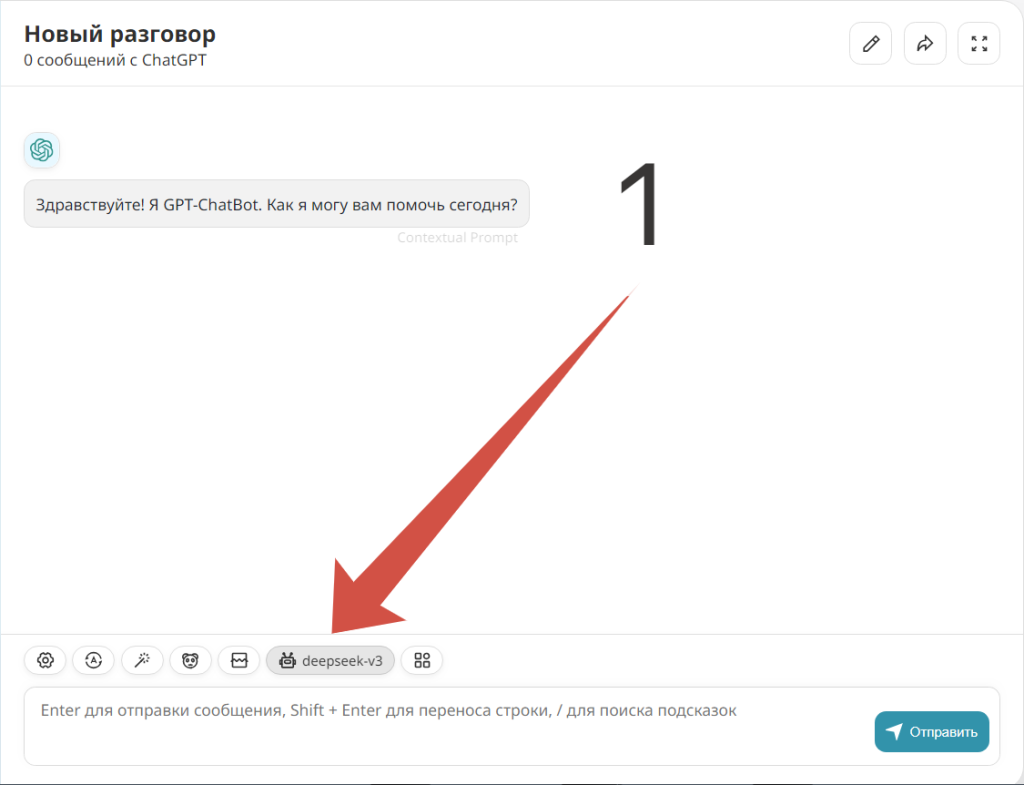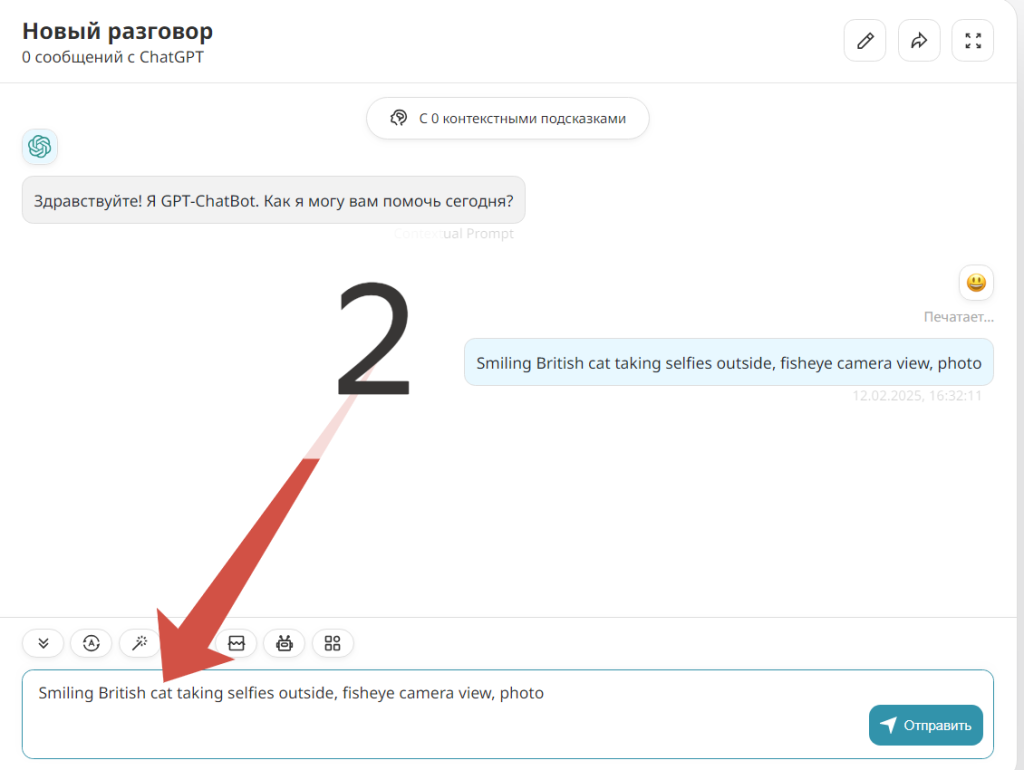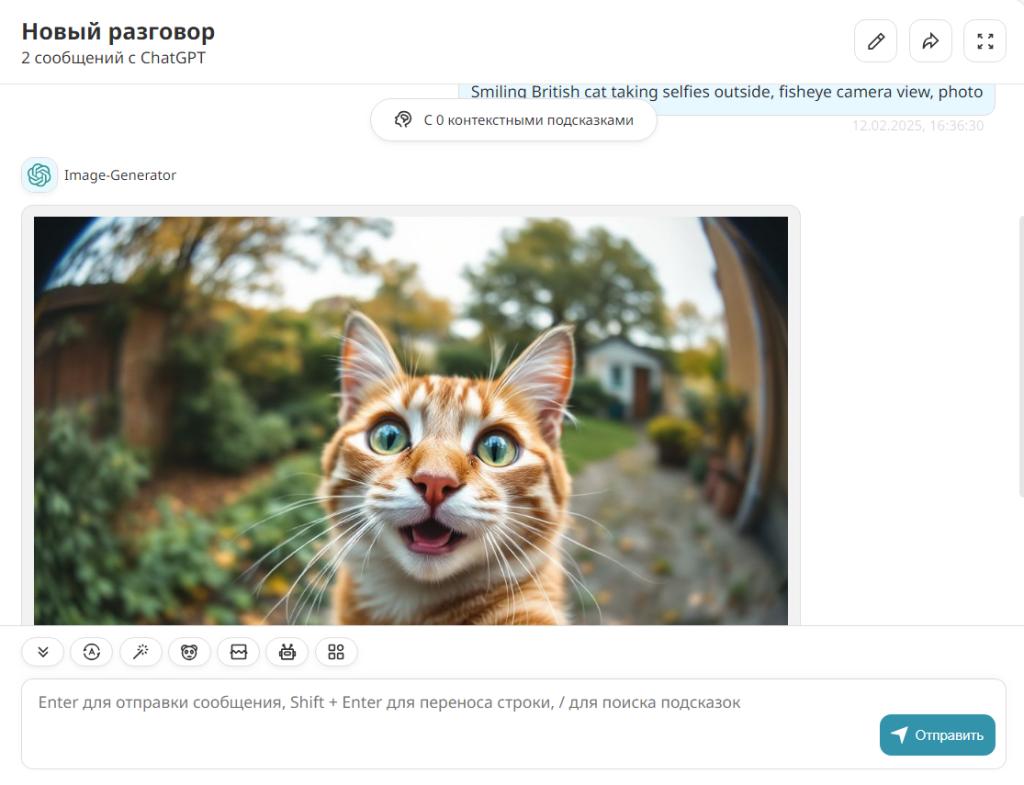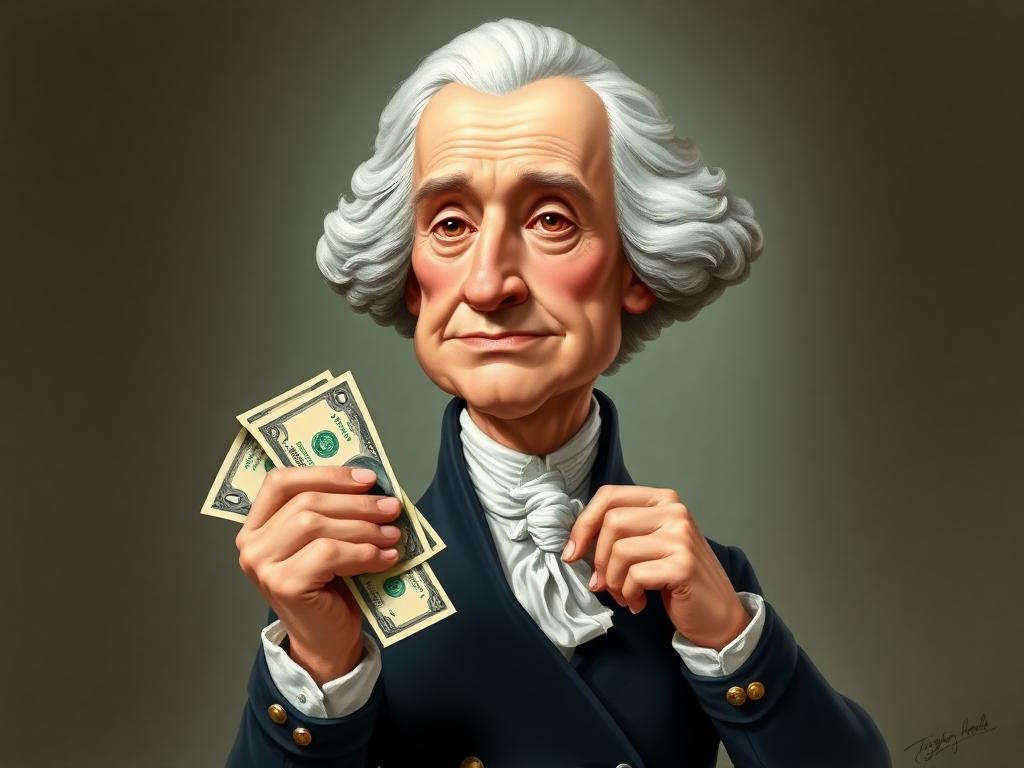Summary:
Chat GPT is a language model developed by OpenAI that uses the GPT (Generative Pre-trained Transformer) architecture. It is designed to generate text, answer questions, conduct dialogues and perform other tasks related to natural language processing.
How to change the AI model of a chatbot?
Different tasks often require different models, each with its own unique features and specializations. The chatbot interface offers a wide range of models, and changing them is done in just a few clicks.
How to ask questions to the chatbot: a simple guide
Working with the GPT chatbot is very simple: ask a question, get an answer, and clarify the request if necessary.
Step 1: Write your request
It all starts with formulating your question or request. Type the text you are interested in into the chat. This could be:
- Specific question: For example, “How does ChatGPT work?” or “What are the ways to learn English?”
- Description of the situation: If you want to get advice or a recommendation, describe your situation. For example, “I am planning a trip to Italy. What attractions are worth visiting?”
- Problem: If you need to solve a problem, write its condition. For example, “Help me solve the equation: 2x + 5 = 15.”
Once you have entered your request, click the “Send” button.
Step 2: Get an answer
After sending the request, the system accesses its neural network via the API and quickly generates a response. Depending on the complexity of the question, the answer can be short or detailed. For example, to the question “How does ChatGPT work?” you will receive an explanation of the principles of the AI-based neural network technology, and to a request for a trip to Italy, you will receive a list of popular attractions and tips on planning a route.
Step 3: Evaluate the result
View the answer you received. If you are satisfied with it, you can use it to solve your problem. However, it may happen that the answer does not fully meet your expectations. In this case, you can:
- Refine your request: Add more details or rephrase the question. For example, if you asked “How to learn English?” but want to know about specific methods, clarify: “What are some effective methods for learning English from scratch?”
- Change settings: Some chatbots allow you to choose a model or customize the response parameters. For example, you can choose a model that specializes in programming if your question is related to code.
- Ask a follow-up question: If the answer was partial, ask a clarifying question to get more information.
Functional buttons above the chatbot dialog box
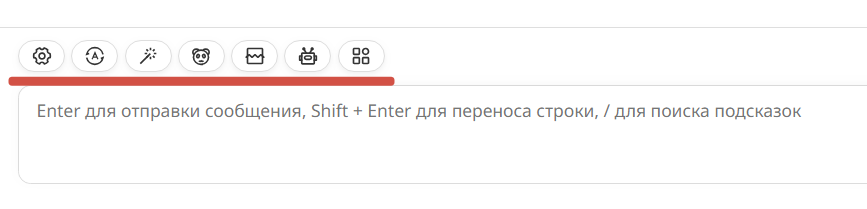
The chatbot interface is thought out to the smallest detail: from flexible settings to convenient functions for working with answers. This makes interaction with AI not only effective, but also comfortable. Purpose of the buttons above the dialog box:
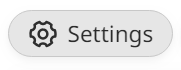 | Settings: Here you can change the chat bot settings | |
| In the settings, you can adapt the bot to your tasks: Select an AI model (text or image generator), set up a prompt for the chat thread, adjust the “temperature” of responses, that is, the degree of creativity of the neural network, set a limit on tokens for a response, set up the bot’s memory so that it took into account the context of the dialogue. | ||
 | Color scheme | |
| The standard white interface can be changed to a dark one, which is especially convenient when working at the computer for a long time. | ||
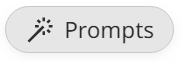 | Prompts: Quick access to main prompts. | |
 | Maski: Set a specific role for the bot. | |
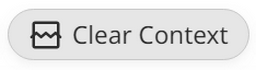 | Clearing context: Delete the dialogue history. | |
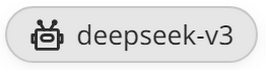 | Choosing a chatbot model | |
| In addition to text models, you can choose an Image Generator if you need to create visual content on request. | ||
Additional options when working with responses
When you hover over a generated response, useful buttons appear:
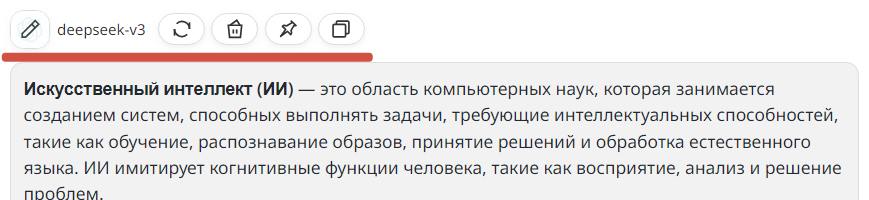
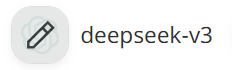 | Edit: Make changes to the text if necessary. |
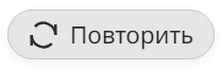 | Repeat: Request a new answer if the previous one is not satisfactory. |
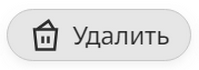 | Delete: Delete unnecessary answers to avoid cluttering the dialogue. |
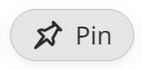 | Pin: Pin important answers for quick access. |
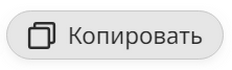 | Copy: Copy the text for later use. |
What tasks does GPT AI chat solve?
GPT AI chat, as a powerful language model, is capable of solving a wide range of tasks due to its ability to understand and generate texts. Here are the main areas where it can be useful:
1. Answers to questions
GPT AI Chat can provide information on a variety of topics, from scientific facts to practical advice. For example:
- “How does ChatGPT work?”
- “What are the ways to learn English?”
2. Teaching and educational assistance
The model can explain complex concepts, help with problem solving, and provide educational materials. For example:
- Explaining mathematical formulas.
- Helping with essays or papers.
3. Writing and editing texts
GPT Chat can help with creating texts of various formats, including:
- Articles, blogs, letters.
- Rewriting and proofreading texts.
- Generating ideas for content.
4. Programming and technical support
The model can help with writing, debugging and explaining code. For example:
- Writing scripts in Python, JavaScript and other languages.
- Explaining how algorithms work.
5. Creative tasks
GPT Chat AI can generate ideas, write poetry, scripts and even help with the creation of fiction. For example:
- Writing short stories.
- Creating scripts for videos or games.
6. Translations
The model can translate texts between different languages, preserving context and meaning. For example:
- Translating an article from English to Russian.
7. Planning and organizing
ChatGPT can help with planning tasks, scheduling, and organizing events. For example:
- Making a travel plan.
- Organizing a work day.
8. Consultation and Advice
The model can provide advice on a variety of topics, including:
- Career advice.
- Personal development advice.
9. Image generation (via a specialized Image Generator model)
Our GPT AI Chat is integrated with the Image Generator model, allowing you to create visual content from text descriptions.
10. Data analysis
GPT Chat can help with analyzing text data, identifying patterns, and generating reports. For example:
- Analyzing customer feedback.
- Generating data summaries.
11. Business Support
The model can help with writing business plans, marketing strategies, and conducting market research.
12. Entertainment
Chat GPT can be used for games, quizzes, and other entertainment purposes. For example:
- Generating riddles or puzzles.
- Conducting virtual interviews.
Creating images and photos with Image-Generator
Image-Generator is one of the fastest and most accurate models, which allows you to create unique images and photographs based on a text request. To start creating images, you need to:
1. Select the Image-Generator model
Switch to this model in the chatbot interface to start working with image generation.
2. Describe the desired image
Write a text request describing in detail what you want to receive. For greater accuracy, it is recommended to use English. For example: “Smiling British cat taking selfies outside, fisheye camera view, photo”
3. Get and save the result
The model will generate an image that you can use in your projects. To save the image, hover over it, right-click and select “Save image as…”.
Examples of work
With Image-Generator, you can create a variety of images: from realistic photographs to fantastic illustrations and pictures. For example:
Multilingualism
One of the key advantages of the GPT AI chat is multiple language support. You can ask questions in Russian, English or any other language, and the system will process them correctly. This makes the tool accessible to users all over the world.
List of available AI models in our GPT AI Chat
List of AI models that can be selected in the GPT chatbot on our website:
- ChatGPT-4o-latest (used by default)
- OpenAI o3-mini
- OpenAI o1-preview
- Image-Generator (specialized model for generating images)
- Claude-Sonnet-3.5
- Deepseek R1
- Deepseek V3
- Deepseek-llm-67b-chat
- Gemini-pro
- Gemini-1.5-flash
- MistralAI-8x22B-Instruct-v0.1
- Meta-Llama-3.3-70B-Instruct-Turbo
- Meta-Llama-3.2-90B-Vision-Instruct
- Meta-Llama-3.1-8B-Instruct
- DBRX-instruct
- Nous-Hermes-2-Mixtral-8x7B-DPO
- Qwen-QwQ-32B-Preview
- Qwen2-72B-Instruct
- Qwen2.5-72B-Instruct
- Evil
- 01-AI/Yi-34B-Chat
Openchat-3.6-8b - Llama-3.1-405b
- Llama-3.1-70b
- Llama-3.1-8b
- Dolphin-2.6-Mixtral-8x7b
- Dolphin-2.9.1-Llama-3-70b
- Microsoft-Phi-3-medium-4k-instruct
- Microsoft-WizardLM-2-8x22B
Which models are good for what?
Each model has its own strengths, and the choice depends on the task you want to solve:
ChatGPT-4o-latest — model by default, one of the most modern and versatile. Suitable for most tasks, including communication, text analysis, and general question solving.
Image-Generator is a specialized model for creating images. If you need to visualize an idea or create graphic content, choose it.
Claude-Sonnet-3.5 and Gemini-pro are models that cope well with text processing and rewriting.
Meta-Llama-3.3-70B-Instruct-Turbo and Meta-Llama-3.2-90B-Vision-Instruct are powerful models for complex tasks, including data analysis and working with visual information.
Microsoft-Phi-3-medium-4k-instruct and Microsoft-WizardLM-2-8x22B are suitable for programming and solving technical problems.
Dolphin-2.6-Mixtral-8x7b and Dolphin-2.9.1-Llama-3-70b are models that are often used for creative tasks, such as writing texts or generating ideas.
Why is it important to choose the right model?
Using specialized models allows you to achieve more accurate and high-quality results.
For example, Image-Generator is a better choice for generating images, and Microsoft-Phi-3-medium-4k-instruct is a better choice for solving mathematical problems. General-purpose models such as ChatGPT-4o-latest or Deepseek V3 are suitable for everyday tasks, but for highly specialized queries, it is worth using specialized solutions.
Examples of queries (text prompts)
Here are examples of text queries (prompts) for GPT chat in various application areas. These examples will help you effectively use the model to solve specific problems:
1. Answers to questions
- “Explain how artificial intelligence works in simple terms.”
- “What are the advantages and disadvantages of solar energy?”
- “What is quantum physics and how is it applied in real life?”
2. Training and assistance in education
- “Explain how to solve quadratic equations, with examples.”
- “Help write an essay plan on the topic “The Impact of Technology on Society.”
- “What are some effective methods for memorizing new words in a foreign language?”
3. Writing and Editing
- “Write an introduction to an article about the benefits of healthy eating.”
- “Reword this text to make it sound more professional: [insert text].”
- “Help write a thank you letter for your cooperation.”
4. Programming and Technical Support
- “Write Python code to sort a list of numbers.”
- “Explain how recursion works with a JavaScript example.”
- “Help find an error in this code: [insert code].”
5. Creative Tasks
- “Write a short story about time travel.”
- “Create a script for a commercial for a new smartphone.”
- “Write a poem about nature.”
6. Translations
- “Translate this text from English to Russian: [insert text].”
- “How do you say ‘Thank you for your help’ in Spanish?”
- “Translate a technical document into French while maintaining a professional style.”
7. Planning and Organization
- “Plan a week-long trip to Paris with a visit to the main attractions.”
- “Help organize your workday to increase productivity.”
- “What steps do you need to take to launch a startup?”
8. Consultations and advice
- “What skills are needed for a successful career in IT?”
- “Advise me on how to cope with stress at work.”
- “What books should I read to develop my leadership skills?”
9. Image Generation (via Custom Models)
- “Create an image of a futuristic city with tall skyscrapers and flying cars.”
- “Draw a landscape with mountains, a lake, and a sunset.”
- “Generate a logo for an eco-tech company.”
10. Data Analysis
- “Analyze this data set and identify key trends: [insert data here].”
- “Create a report on the results of a customer survey.”
- “What conclusions can you draw from these statistics: [insert data here]?”
11. Business Support
- “Write a business plan for a healthy food cafe.”
- “What marketing strategies are suitable for promoting a new product?”
- “Help create a SWOT analysis for an e-commerce company.”
12. Entertainment
- “Come up with a riddle about a cat.”
- “Create a 5-question quiz about history.”
- “Write a script for a short comedy sketch.”
13. Personal requests
- “Help me write a resume for a sales manager position.”
- “Make a to-do list to prepare for a wedding.”
- “What exercises will help improve your posture?”
14. Scientific and research tasks
- “Explain Einstein’s theory of relativity in simple terms.”
- “What are the modern methods of treating cancer?”
- “Help me write an abstract for a scientific article on biology.”
15. Cooking
- “Give me a recipe for vegan chocolate cake.”
- “How to make pasta carbonara?”
- “Make a healthy menu for a week.”
16. Travel
- “What places are worth visiting in Japan if you are going for the first time?”
- “Make a budget itinerary for a trip to Europe.”
- “What documents are needed to apply for a US visa?”
17. Finance
- “How to start investing with a small amount of money?”
- “Explain how cryptocurrency works.”
- “Help me create a monthly budget for a family of four.”
18. Health and Sports
- “What exercises are good for fitness beginners?”
- “Create a meal plan to gain muscle mass.”
- “What are some ways to improve the quality of my sleep?”
19. Art & Design
- “Write a description for an impressionist painting.”
- “Help me come up with a concept for a Scandinavian interior design.”
- “What colors work best for a tech company logo?”
20. Personal Development
- “What habits will help me become more organized?”
- “Give me some advice on how to improve my public speaking skills.”
- “What steps should I take to start meditating?”
These examples demonstrate how GPT chat can be used to solve a variety of problems.
The key is to formulate your requests clearly and specifically to get the most useful answer.